WordPress for Unity is the complete collection of all the WordPress assets available on this store including all future WordPress assets
Buy the complete kit and never miss out on any new feature. Every new asset added to this asset will increase it’s price by the value of the new asset so the earlier you get this package the more you will save down the line.
This asset includes a complete game template you can download from GitHub (see the FREE STUFF section in the menu). Simply add this kit to the game to play or else just browse through the code to see how one integrates this into a game and how the default prefabs can be customized to suit a specific project.
In this demo we modified Unity’s First Person Shooter demo project to include a shop that stores weapon unlocks, upgrade levels as well as stock quantities online. This and more…
 |
Achievements► Create your achievements as easily as creating a blog post ► Award an achievement as simply as calling WUAchieve.AwardAchievment(id) ► Optionally assign requirements online and award achievements automatically ► Change requirements at any time, even after publishing ► When using auto awarding you can add new achievements after publishing also ► Fetches graphics online only if not already present in the project ► View / assign / revoke achievements, per player, from the dashboard in one click |
 |
WULogin► Create accounts on your site / in Unity ► Login to website / games with same details ► Customize personal details in Unity ► Password resetting and changing ► Dashboard control panel for all WP kits ► Display game details on your website ► Security to prevent external access ► Player banning / suspension / restoring ► Automatically fetch player’s Gravatar icon ► Fetch any usermeta value during login ► Fetch a list of all games on the website ► Create games on the website directly from Unity ► Access all fetched data statically from any script. No need to first link to anything ► Setup only takes seconds! ► Dynamic setup based on included kits ► Examples: Auto high score / virtual currency balance retrieval during login |
| Dashboard / Website features… | |
 |
WUData► Store int, long, float, Rect, Vector2, Vector3, Color, Quaternion and string ► Store anything that has a ToString method ► Fetch a field, category, all game data or all data from all games of yours the player is playing ► This means (for example) that you can use values from one game inside another or test if they have a specific game and apply bonuses if they do ► Store player preferences across games ► Player’s data can only be accessed by themselves ► Store data globally in real time. Modify game settings and have the changes live immediately. No need to republish your game ► Website admins can monitor/ update/ remove all player data saved in their database |
 |
WUTimer► Add uncheatable timers to your game ► Examples: Lives, gold, crops… ► No server side configuration required ► Set max values and update intervals ► Completely self contained ► Functions to spend or award points ► Functions to update timer value caps |
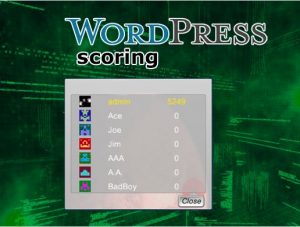 |
WUScoring► Set or Fetch scores with 1 line of code ► Custom number of high scores to return ► Show the player’s Gravatar icon ► Sort scores ascending or descending |
 |
WUMoney► Create unlimited virtual currencies ► No setup required to create them ► WooCommerce integration enables in-app content sales from your website ► Sell virtual currencies using WooCommerce ► Auto fetch player’s balances on login ► Creates a self-managed Tapjoy server ► Earn money using Tapjoy monetisation ► Adds features Tapjoy hosted currencies does not:
► Option to turn off Tapjoy support ► Simplifies (virtually automates) the coding to create placements in your game |
To use Tapjoy in your project you will still need to comply with all their rules and T&C. This includes installing their free SDK, creating an account on their website and setup your Tapjoy account via their website, applying for a virtual currency and agreeing to not use their currency for gambling purposes or the purchasing of physical goods.
Q
: How do I display achievements on my website? (v2.0)If no user or game parameter is provided then POST and GET will be searched for uid and gid respectively. If no value is found it will default to 0
All Badges for game 1905
|
|
|
|
|
|
v2.0
– Consolidated all plugins into one single plugin.
Be sure to uninstall all other WUSS plugins and install only this one now
– Updated the code to call the classes from their new locations
– Updated the WordPress end scripts to help locate the files they need to find
– Updated WPServer to now give you the choice between selecting the game Id by name via the drop down
or overriding the dropdown and specifying the game id manually. Much easier / faster to get going
– Added the option to the website to block new accounts from being created via the login kit
– Updated the Achievements maintenance page
– Now displays the ID, attached game and selected icons in preview
– Achievements can be sorted by id, title or attached game
– Updated the WUData dashboard panel
– Added a filter to add new submenus
– Added a filter to prefix the data section with custom code
– Added a filter to append custom code to the data section
– Added a filter to append custom code to the end of each category
– Added a filter to add buttons to the category header
– Categories can now be animated closed/open for better visibility of large amounts of data
– Added a button to the category header to delete an entire category with a single click
– Admins can now ADD new fields to a category (Used to only be able to edit or remove)
– Admins can now CREATE new categories under a user’s data
– Added a new submenu. Data types can now be assigned to fields by using their name as the key
– Base data values now display using numeric or text fields
– Boolean types display as a checkbox
– NEW: | separated strings can be used as arrays and displayed in a textarea component
– Added support for website-only achievemetns.
– Can be manually assigned to a user
– Can be added via the WUAchivements class inside your custom created hooks
– Added support for website-only achievements
– Can be manually assigned to a user
– Can be added via the WUAchivements class inside your custom created hooks
– Added shortcodes to display achievements on the website
– at any size you want
– list all or only the achieved/locked game achievements for a user
– list all or only the achieved/locked website achievements for a user
– list all existing website achievements either using either the locked on unlocked icons
– list all achievements for a specific game either using either the locked on unlocked icons
– in the above cases, display a game and the website icons together
– in all the above cases optionally display the icon’s name below it
– numerous classes applied to the various elements for you to override and customize
– Removed the redundant custom defines checking if the relevant parts of the kit are present
– Split the asset up into the demo game, the Unity system and the WordPress plugins individually. This way:
– Add the W4U system to your project without adding an entire game also
– View the demo game by adding it to a clean project
– The one-time-install WordPress plugin is no longer added to every project
– Added the wul_on_login_success filter. Send back custom fields after login using your own plugins
– FIX: Unity used to refuse to set the custom defines until after you have set them manually
v1.5.1
– Added a new login function to WULogin called AttemptTrustedLogin
– Added a sample function to the prefab to show how it can be used
– Updated the wuss_login WordPress plugin to allow for this new function
– This function allows a person to sign in on your website using only an email and no password
The intended use is to log a person in on your site AFTER you have verified their
identity via Facebook or Twitter or some other means via a 3rd party asset
WARNING: POSSIBLE SECURITY LEAK FOR YOUR WEBSITE!
If you do not intend to use Facebook or Twitter or sites like those to log into your
website from within Unity then you might want to delete or comment out the loginTrustedLogin
function. Alternatively, be sure to set a security string via the Dashboard and in the Unity
prefab. Since all data is protected by an MD5 key and token you should be safe after setting this
v1.5
– NEW ASSET ADDED: Achievements
– Integrated it into the game template using sample achievements.
NOTE: These will not work in your project unless you define them on your website.
See how I use them then create them or custom achievements on your website to see it in action
Alternatively, see the built demo to see it in action: http://guild.site/bad-dreams/
V1.4
– Updated WULogin to now be a static class
– Placed the inspector values inside of WULoginPrefs
V1.3
– Updated WUData control panel to allow editing Shared data in additionto user data
– Added the ability to upload Images using WUData
– Removed support for the legacy game id asigning method
– Added new demos scenes for WULogin and WUData
– Added additional documentation for WUData and WULogin
– Fixed a few minor bugs in the project template
V1.2
– Now includes the ability to sell in-game content via your WooCommerce driven website
– Already configured for virtual currency sales
– Includes an updates WordPres dashboard setting page for WUMoney showing currency balances and transaction history
– You can now change user’s currency balances in the dashboard
V1.1
– Included the full Game Template, fully WordPress integrated
– Updated WordPress Data’s demo project to use the features of the new WordPress Login
– Replaced the GUIText legacy objects from the High Scores and Timers demo scenes
Q
: Why am I seeing loads of errors after importing the asset?First make sure you have scripting runtime version set to 4.x.
If so then go to Edit->ProjectSettings->Player and under “Scripting Define Symbols” paste the following:
WUL;WUDATA;WUM;WUT;WUS;WUA;WUSKU
You should now be error free
What is happening here is that I am declaring a bunch of symbols but when Unity encounters them it does so in the wrong order and says “I don’t know that symbol! I am going to stop running all scripts that declare symbols until this is sorted out”. Once you have manually declared the symbols Unity will now say “Right, now that you have manually added all the symbols yourself I can now run the scripts that would have added them”.
Q
: When I extract the zip file, why do I get loads of folders with strange names?This seems to be some sort of glitch in some archiving tools. Simply use another app to unzip the file
© 2019 myBad Studios
Reviews
There are no reviews yet.