Description
WordPress for Unity is the complete collection of all the WordPress assets available on this store including all future WordPress assets
Buy the complete kit and never miss out on any new feature. Every new asset added to this asset will increase it’s price by the value of the new asset so the earlier you get this package the more you will save down the line.
This asset includes a complete game template you can download from GitHub (see the FREE STUFF section in the menu). Simply add this kit to the game to play or else just browse through the code to see how one integrates this into a game and how the default prefabs can be customized to suit a specific project.
In this demo we modified Unity’s First Person Shooter demo project to include a shop that stores weapon unlocks, upgrade levels as well as stock quantities online. This and more…
This asset’s features include:
 |
Achievements► Create your achievements as easily as creating a blog post ► Award an achievement as simply as calling WUAchieve.AwardAchievment(id) ► Optionally assign requirements online and award achievements automatically ► Change requirements at any time, even after publishing ► When using auto awarding you can add new achievements after publishing also ► Fetches graphics online only if not already present in the project ► View / assign / revoke achievements, per player, from the dashboard in one click |
 |
WULogin► Create accounts on your site / in Unity ► Login to website / games with same details ► Customize personal details in Unity ► Password resetting and changing ► Dashboard control panel for all WP kits ► Display game details on your website ► Security to prevent external access ► Player banning / suspension / restoring ► Automatically fetch player’s Gravatar icon ► Fetch any usermeta value during login ► Fetch a list of all games on the website ► Create games on the website directly from Unity ► Access all fetched data statically from any script. No need to first link to anything ► Setup only takes seconds! ► Dynamic setup based on included kits ► Examples: Auto high score / virtual currency balance retrieval during login |
| Dashboard / Website features… | |
 |
WUData► Store int, long, float, Rect, Vector2, Vector3, Color, Quaternion and string ► Store anything that has a ToString method ► Fetch a field, category, all game data or all data from all games of yours the player is playing ► This means (for example) that you can use values from one game inside another or test if they have a specific game and apply bonuses if they do ► Store player preferences across games ► Player’s data can only be accessed by themselves ► Store data globally in real time. Modify game settings and have the changes live immediately. No need to republish your game ► Website admins can monitor/ update/ remove all player data saved in their database |
 |
WUTimer► Add uncheatable timers to your game ► Examples: Lives, gold, crops… ► No server side configuration required ► Set max values and update intervals ► Completely self contained ► Functions to spend or award points ► Functions to update timer value caps |
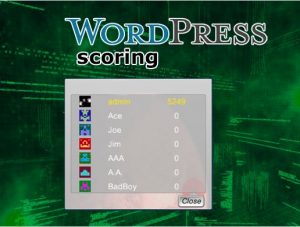 |
WUScoring► Set or Fetch scores with 1 line of code ► Custom number of high scores to return ► Show the player’s Gravatar icon ► Sort scores ascending or descending |
 |
WUMoney► Create unlimited virtual currencies ► No setup required to create them ► WooCommerce integration enables in-app content sales from your website ► Sell virtual currencies using WooCommerce ► Auto fetch player’s balances on login ► Creates a self-managed Tapjoy server ► Earn money using Tapjoy monetisation ► Adds features Tapjoy hosted currencies does not:
► Option to turn off Tapjoy support ► Simplifies (virtually automates) the coding to create placements in your game |
TAKE NOTE
To use Tapjoy in your project you will still need to comply with all their rules and T&C. This includes installing their free SDK, creating an account on their website and setup your Tapjoy account via their website, applying for a virtual currency and agreeing to not use their currency for gambling purposes or the purchasing of physical goods.

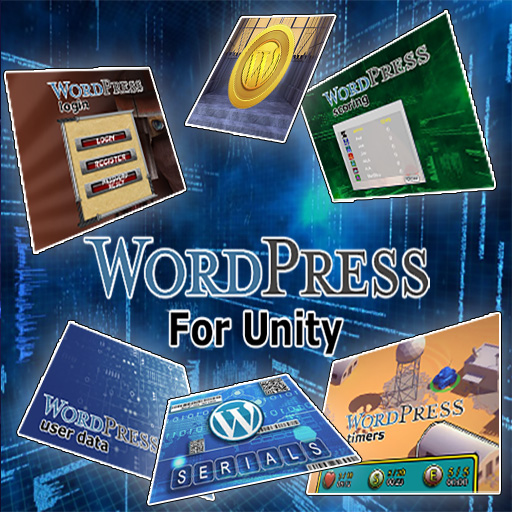


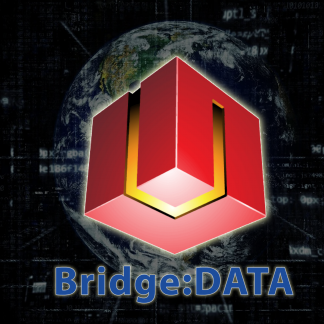
Reviews
There are no reviews yet.